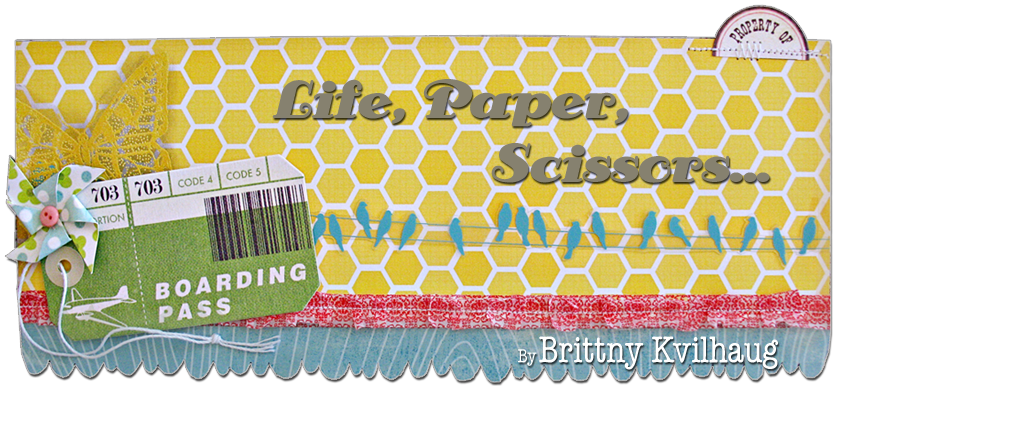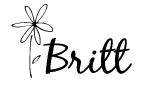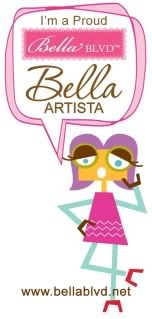And the first thing I decided to change was my Blog Title. And I thought, "Why not make my own?" I mean, I have this beyond awesome Salt Water Taffy kit from NoelMignon.com and I thought it would be fun to take it step by step so I could share how to go about this with you all who might want to build your own blog title too!
Here's my first attempt, and oddly, I love it! I think this will be a fun thing to rotate on a regular basis. It's certainly one of a kind!
So here we go!
It's important to remember that you can make your title any size you like, but I used a 12"wide x 4.5" tall base. Obviously, we are going to be scaling this down in Photoshop when we're finished designing the actual title, but starting with the standard 12" papers will make things much easier to construct, otherwise your patterned papers will wind up looking over-sized.
Step 1: Choose your supplies

Here are the supplies I used from the Salt Water Taffy kit:
Zing! Embossing Powder in Mustard
Jenni Bowlin Butterfly Acrylic Stamp
Washi Tape
Echo Park Country Drive 'Bee's Knees' paper
We R Travel Light Tag
Hambly 'Birds on a Wire' Overlay
MME Lime Twist 'Happy Go Lucky - Togetherness' paper
MME Lime Twist 'Life of the Party - Bloom' paper
MME Life of the Party 'Be You' Accessories Sheet
Extras from my own stash:
Versamark pad
Ranger Heat Tool
Sewing machine
Glossy Accents
Glue Dots
Foam Dots
Pumice Stone Distress Ink
Finger Dauber
Chipboard
Step 2: Trim your papers to size

Once you've decided on the papers you want to use, cut the primary piece to 12"x 4", the bottom piece to 12"x1", and cut one length of birdies out of the Hambly overlay.

Cut scallops onto the bottom edge of the blue woodgrain strip. You can draw them first if you need a guide.

Trim closely around the edge of the birdies so that this strip looks a little cleaner.
Step 3: Stick it down

Glue down the strip of birdies to the honeycomb paper so that the left side sits higher than the right side.
Step 4: Washi Tape

Find the Washi Tape in your kit and run a strip of it along the seam between the honeycomb paper and the woodgrain paper.

Run another length of tape on top of the first so that it looks like the photo below.

Smash down the loops you left.

Stitch down the center of the tape with a sewing machine.

After you're finished stitching, flip up the top and bottom edges of the washi tape and de-stick using some corn starch or baby powder.

Step 5: Stamping

Grab your supplies - the Jenni Bowlin stamp and Zing! embossing powder from your kit as well as some Versamark ink and a heat tool.

Lay down a piece of paper to catch the embossing powder and stamp the left side of the paper, so that the stamp goes off the edge a bit. Sprinkle on a generous amount of embossing powder so that it completely covers the stamped butterfly.

Shake off the excess onto the paper beneath and pour it back into the jar.

Heat set the embossing powder. I used to use the purple Marvy embossing gun, and that's fine. BUT NOOOOOOOW I use the Ranger heat tool and O. M. G. it's amazing. You don't realize how loud your gun is until you use the Ranger one. It's soooo quiet.
Step 6: Inking

Use Pumice Stone Distress Ink and a finger dauber to rub on a little bit of ink over the stamp, and right around the edges. It might look a little rough at first, but keeping rubbing the ink in, and you will end up with a shadowy result that really pops off the page!
Step 7: So far...

This is what you should have so far.
Step 8: The tag

Grab one of the tags from your kit and put a few foam dots on the back. Stick down to the left side of the piece, over the washi tape. Glue the twine into place with a little gob of Glossy Accents.
Step 9: Make the whirligig

Cut a 1.5" square out of the MME paper. You don't have to draw the lines and dot if you are comfortable making whirligigs, but if you're new at it, you might find it helpful when cutting.

Fold over every other wing and glue to the center of the square.

Glue a little button over the center of the whirligig to hide the ends you just glued.
Put a couple glue dots on the back of it, and stick to the top left of the tag.

Step 10: The Sticker

Cut the sticker in half.

Stick it to the top right of the piece.

Stitch over the sticker with a sewing machine.
Step 11: Measure for chipboard
When you get to this point, you are finished. BUT you probably have some waves in the paper from embossing, so we'll need to mount the whole thing onto a piece of chipboard to flatten it out.

Measure the total height of the piece.

Cut the chipboard and then mount the finished piece on top of it.
Step 12: The finished product!

Once you finish the background, you are ready to photograph it for editing. Make sure you put the piece flat on a debris-free surface and get as straight of a photo as possible. Try to avoid using the flash on your camera as it will cast a glare on the overlay.
Open your photo in Photoshop (I use CS3, but most people use Elements. I say use what you're comfortable with.) and make any changes to brightness or contrast that you want. Lasso the background of the picture and delete. Once the background is gone, crop the whole thing down so that it just includes what you want to see. Resize the image to be about 5" wide at 150 dpi, then save the image as a PNG file so that there is no white background - just the image you want to see. From there, go into your blog and change the title to this image.
Lots of steps, but all in all, fairly easy!
Have fun and if you have any questions at all, just let me know!